ROKU

NOW ON:
ROKU 
WatItDo Is A Reflection Of The Local CommunityYoung and old, classic retro and the new creation, our neighborhood, a communityOur lives include music, dining, entertainment friends and family. The art of effective advertising is placing your Ads where viewers are in an emotional state of mind to remember and respond.
|
 |
 |
 |
When you visit a website, the first thing you see is website banners in various sizes. Website banner sizes are important because they catch the viewer’s attention and deliver a message. Be it for an ad, a promotion, or just a visual for branding.
Banners come in different sizes, and choosing the right size for your website can make a big difference. This will help you to convey your message in the right way.
We’ll discuss the different website banner sizes, how to pick the right banner size, and the most commonly used banner sizes online. By the end, you’ll know exactly what size banner to use for your ad.

A website Ad banner is an image or graphic placed at the top of a website to grab the visitor’s attention and highlight important information such as promotions, news, or a call-to-action (CTA).
Ad Banners are crucial for making a business look professional and attractive, and choosing the right size is important to ensure your banner looks great on all devices.
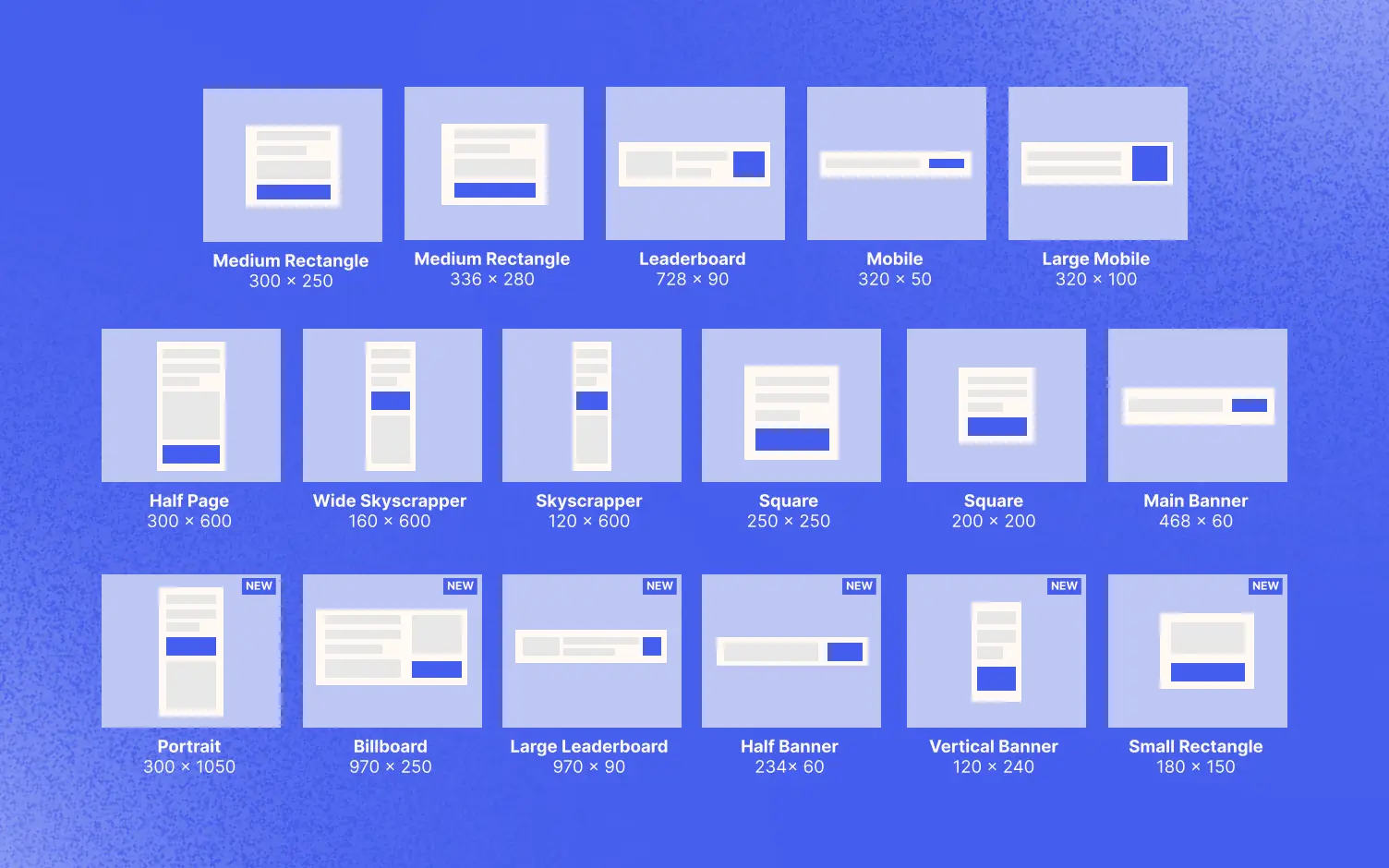 Source: glorify.com
Source: glorify.com
Let’s explore some of the most common banner sizes used for websites. These sizes are generally recognized as the standard for both desktop and mobile devices.
| Banner Type | Standard Size (Pixels) | Best For |
| Leaderboard | 728 x 90 | Desktop sites, wide headers |
| Main Banner | 468 x 60 | Older websites, smaller spaces |
| Large Rectangle | 336 x 280 | Sidebars, content blocks |
| Medium Rectangle | 300 x 250 | Display ads, sidebars |
| Half Page (Large Skyscraper) | 300 x 600 | Sidebar ads |
| Mobile Leaderboard | 320 x 50 | Mobile sites |
| Wide Skyscraper | 160 x 600 | Sidebars, tall ads |
These banner sizes are used for various purposes. Let’s take a closer look at how each one is typically used:
1. Leaderboard (728 x 90): This comprehensive and short banner works well at the top of a website. It’s often seen on larger desktop screens and is perfect for displaying ads or important announcements.
2. Main Banner (468 x 60): A smaller banner is not used as often today but is still common on older websites. It can be placed in the middle of content or at the bottom of a webpage.
3. Large Rectangle (336 x 280): This square-shaped banner is usually placed within the content or on the sidebar of a website. It works well for grabbing attention without taking up too much space.
4. Medium Rectangle (300 x 250): Another square-shaped banner that fits nicely on sidebars or within blog posts. It’s one of the most commonly used banner sizes, especially for ads.
5. Half Page (300 x 600): Also called the “large skyscraper,” this tall banner is perfect for the side of a webpage. It’s large enough to display lots of information but not too distracting.
6. Mobile Leaderboard (320 x 50): Mobile banners are becoming more important as more people browse on their phones. The mobile leaderboard is a smaller version of the desktop leaderboard and works great at the top of mobile websites.
7. Wide Skyscraper (160 x 600): This tall and narrow banner is similar to the half-page banner but thinner. It’s often placed in a website’s sidebar and is great for ads that need to stay visible as users scroll.
When choosing your Ad’s banner size, consider the design, placement, and target audience. Here are some tips for selecting the right banner size:
Content of the Banner:
Use standard sizes like the medium rectangle (300 x 250) for ads.
For promotions or announcements, larger banners like the leaderboard are more attention-grabbing.
It’s important to use the recommended banner sizes. Here are some of the most common banner sizes:
| Banner Type | Standard Size (Pixels) |
| Medium Rectangle | 300 x 250 |
| Leaderboard | 728 x 90 |
| Skyscraper | 160 x 600 |
| Mobile Leaderboard | 320 x 50 |
| Large Rectangle | 336 x 280 |
Using the right banner size ensures that your ads display properly and reach the right audience.
Once you’ve chosen the right size, you must ensure your banner looks professional. Here are a few tips:
Keep It Simple: Don’t overcrowd your banner with too much information. Stick to one or two key messages.
Use High-Quality Images: Blurry or pixelated images can make your banner look unprofessional. Always use high-resolution images.
Test on Different Devices: Before going live, test your banner on desktop and mobile devices to ensure it looks good everywhere.
Choosing the right banner size for your Ad is essential for grabbing viewers’ attention and delivering your message. Using the right banner size makes your Ad look professional and works well on all devices.
Following our guidelines and examples, you can pick the perfect banner size for your Ad and increase its engagement and impression.
Remember, a suitable banner can make a big difference in how people see your Ad!